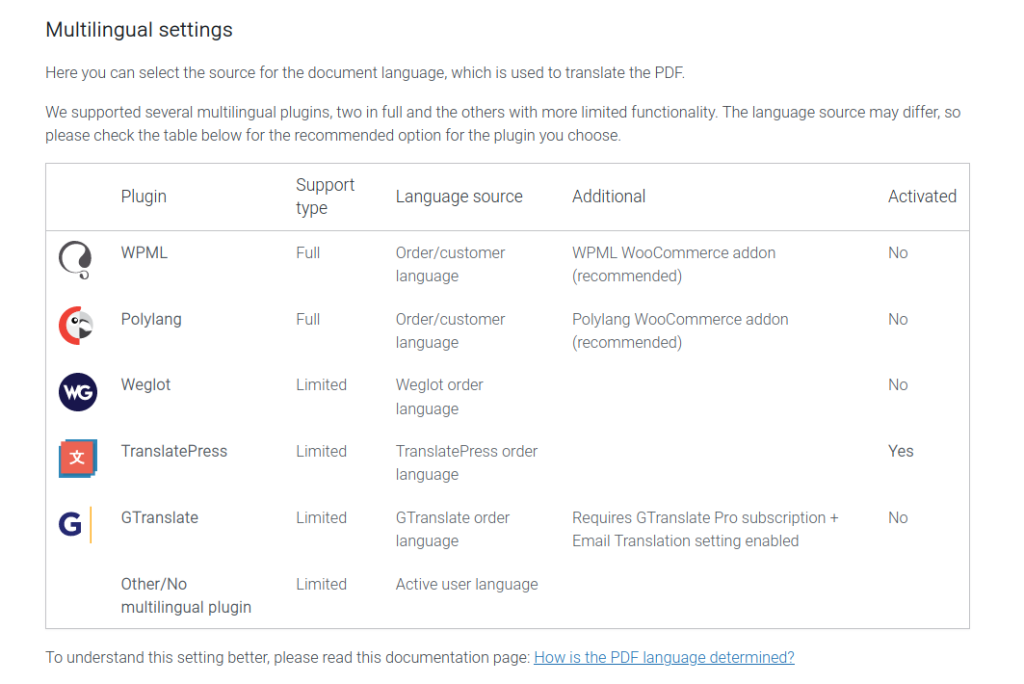If you’re running a store with multiple languages or you want to have the PDF documents in a different language, our WooCommerce PDF plugin have you covered.
Using the free version only #
Documents in the front-end and the ones emailed to the customers will always be in the site language Settings > General > Site Language.
Other than that, you must specify the user language in Users > Your Profile > Language accordingly. For example, if you decide to add another admin and you want him to see the document in Swedish, you must change his language with this instruction.
We have chosen to follow WooCommerce conventions for the language of the documents to keep things consistent.
IMPORTANT: Please note that if you are using a multilingual plugin, e.g. WPML or Polylang, the free version does not support them, but you would need to get the Professional extension to add multilingual support.
Using the Professional extension #
Without a multilingual plugin #
The Professional extension multilingual settings offer multiple options to define the PDF documents language.
Path: WooCommerce > PDF Invoices > Pro, then scroll down to Document language.
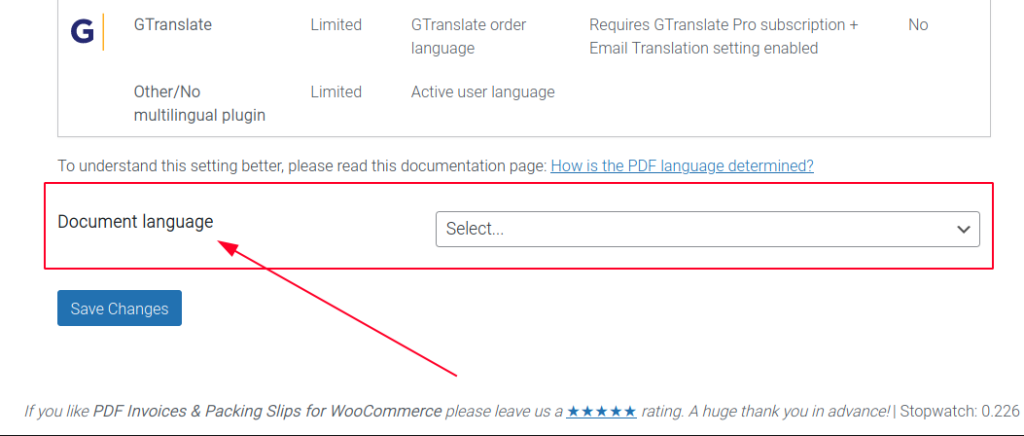
You can then choose from these options:
- Active user language: uses the current user language for the PDF document.
- Order/customer language: uses the site default language as the order language.
- Site default language: uses the site default language from Settings > General > Site Language.
- Specific language: uses a specific language installed in the WordPress setup.
It is also possible to select any language that has been added to the user profiles present in your site via Users > profile. You would then have to select a Profile, then scroll down to Language. The newly selected profile languages will now be added to the dropdown of the ‘Document language‘ option for your documents.
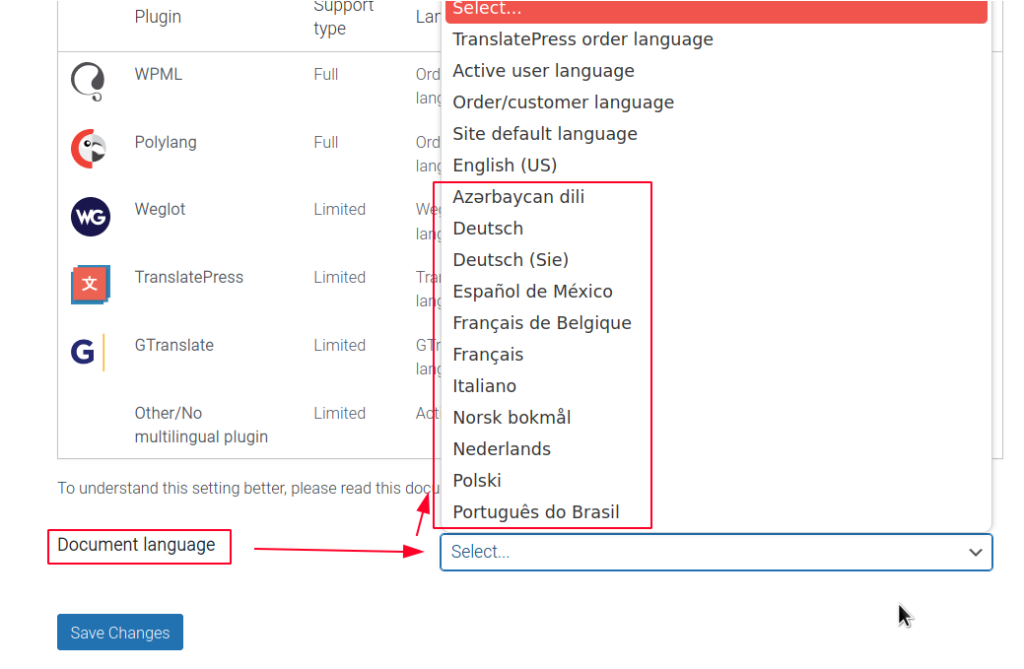
With a multilingual plugin #
Using a third party multilingual plugin is the most complete solution for those who want to have a fined tune multiple-language store. We currently only support the external plugins in the list below. Their corresponding documentation is provided next to the name.
- WPML (full compatibility) – Using WPML to generate multilingual PDF documents
- Polylang (full compatibility) – Using Polylang to generate multilingual PDF documents
- Weglot (limited compatibility) – Using Weglot to generate multilingual PDF documents
- TranslatePress (limited compatibility) – Using TranslatePress to generate multilingual PDF documents
- GTranslate (limited compatibility) – Using Gtranslate to generate multilingual PDF documents
The current compatibility and activation status of each multilingual can be found via the plugin settings.
Path: WooCommerce > PDF Invoices > Pro, then scroll down to Multilingual settings.