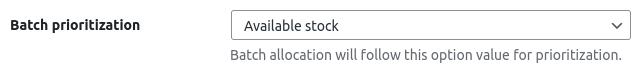Because every business is different, the WooCommerce Batch Numbers plugin has a setting to define the best stock reduction priority.
You can choose from three predefined options:
- Order of addition:
– The Batch that was the first batch to be added to your inventory will be the batch to be consumed. In other words, the batch that has been present the longest will get consumed.
– This option uses the date_created property to determine the order of stock reduction. - Order of expiration:
– The Batch that has the closest expiration date will be the batch to be consumed.
– This option uses the date_expiry property to determine the order of stock reduction. - Available stock:
– The Batch that was the highest number of Inventory available at the time will be the batch to be consumed.
– This option uses the quantity_available property to determine the order of stock reduction.
You can find this setting under the page Products > Batch Numbers > Options > Batch prioritization: