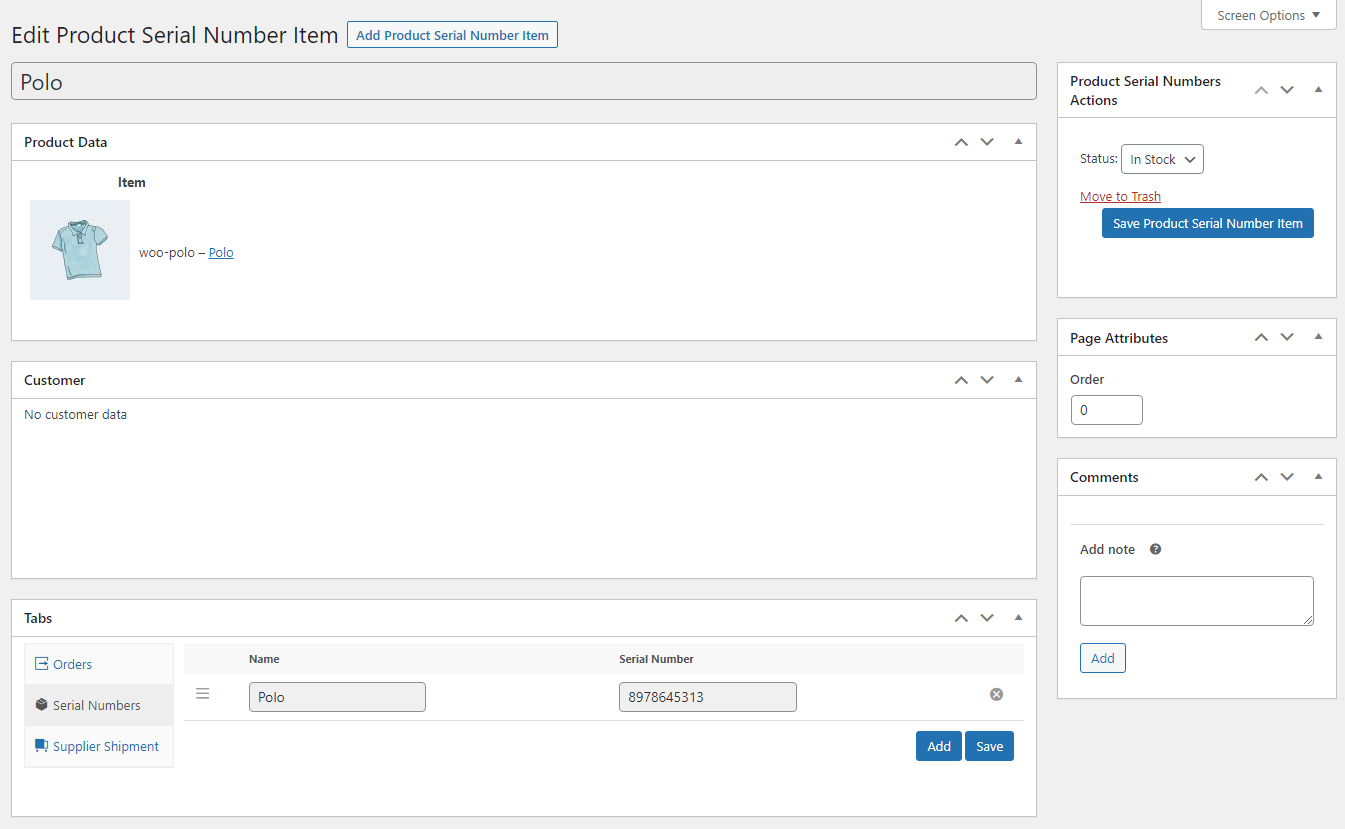- The product serial number main screen shows you all the serial number items and their most important information.
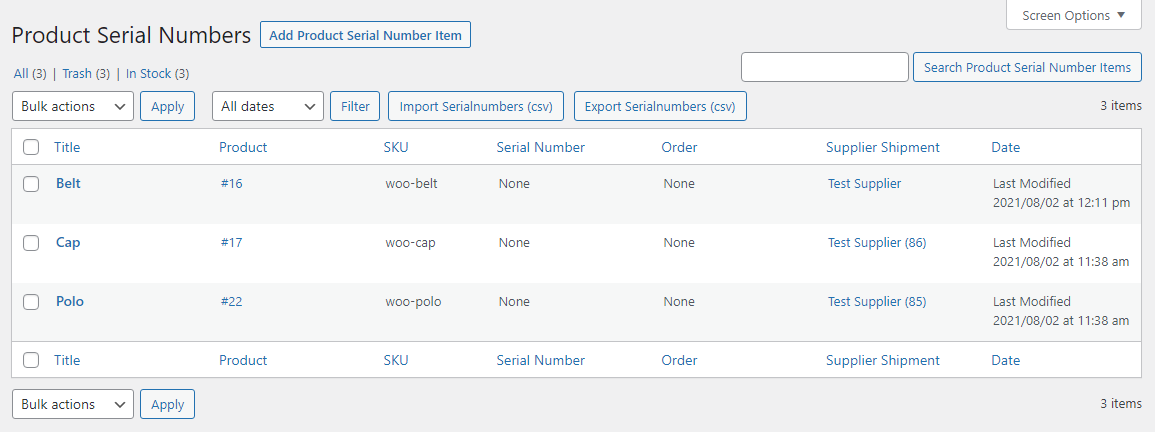
You can either go into the details page, to the product it relates to or the supplier shipment if any.
You can also see and go to the order it was attached to.
- The product serial number detail pages give you a lot more information about each item.
You can see the product it relates to, the current customer that bought it (if attached to an order), the status, all orders it was in (might be more than one if it was returned), the serial numbers and the supplier shipment.
A Product Serial number can only be added to an order if it is in status IN STOCK.