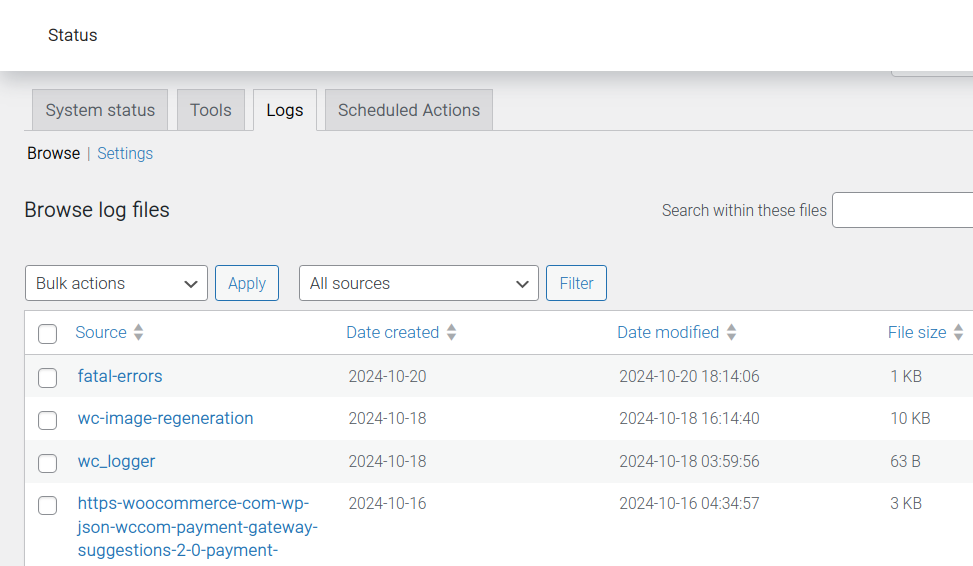- Full settings
- Hide serial numbers on order screen
- Disable create on order screen
- Exclude variations from search
- Search for product names in Shipment screen
- Search for product names in Order screen
- Show serial numbers in frontend
- Display serial number label in order item
- Auto assign
- Auto unassign
- Add order notes
- Increase product stock
- Debugging
Path: WooCommerce > Settings > Product Serial Numbers.
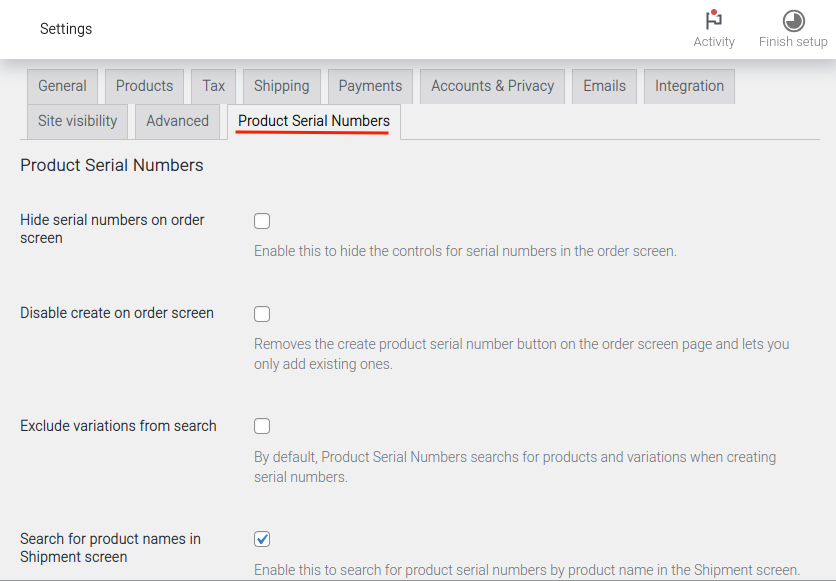
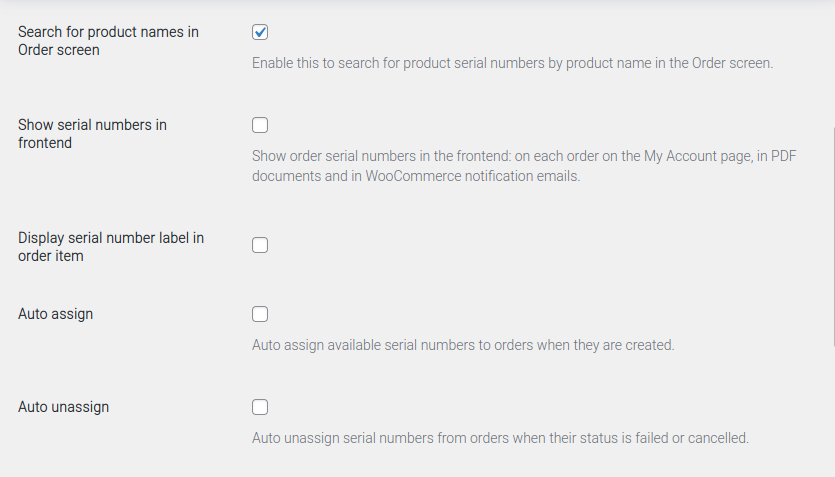
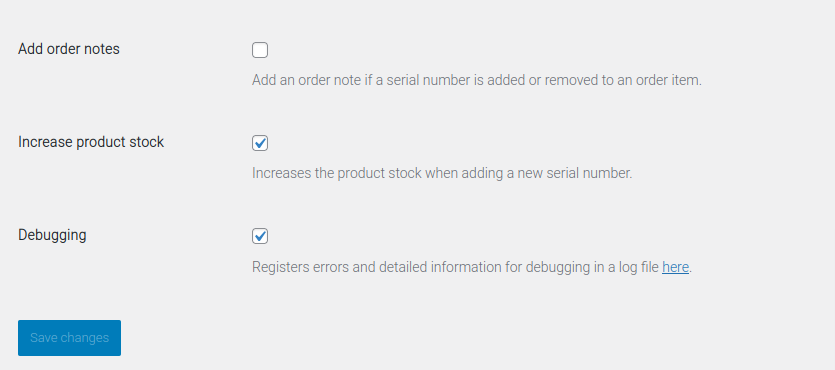
Full settings #
Hide serial numbers on order screen #
Enable this to hide the controls for serial numbers in the order details screen (WooCommerce > Orders, then select an order).
- Setting disabled — Controls visible:
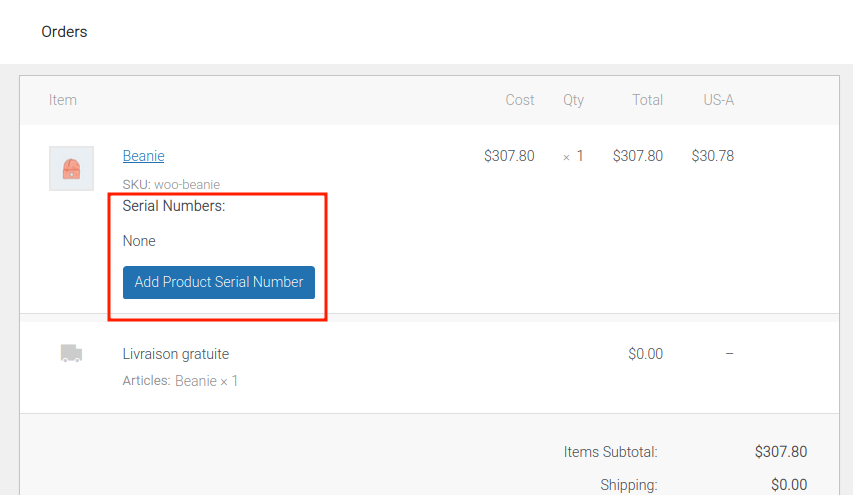
- Setting enabled — Controls hidden:
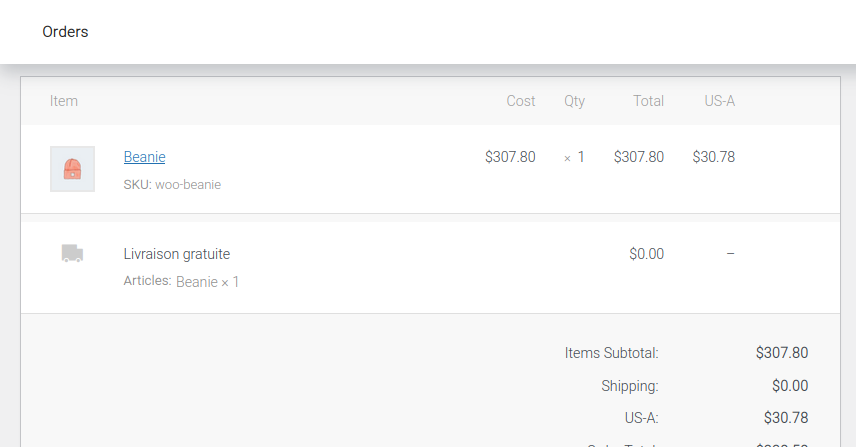
Disable create on order screen #
Removes the create product serial number button on the order details screen (WooCommerce > Orders, then select an order) and lets you only add existing ones. This means that they have to be created in a shipment or on the product serial number page first (WooCommerce).
- The “Create New” button is shown in the image below:
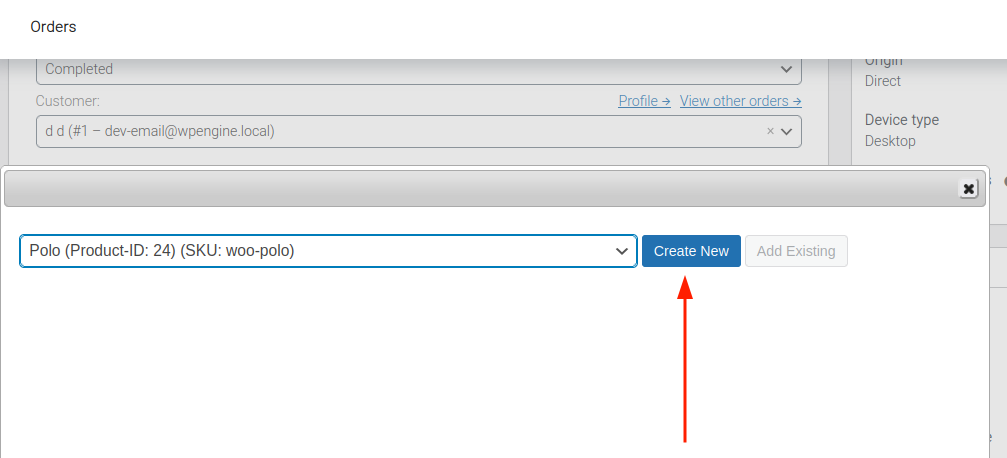
- With the setting enabled, this button disappears as shown below:
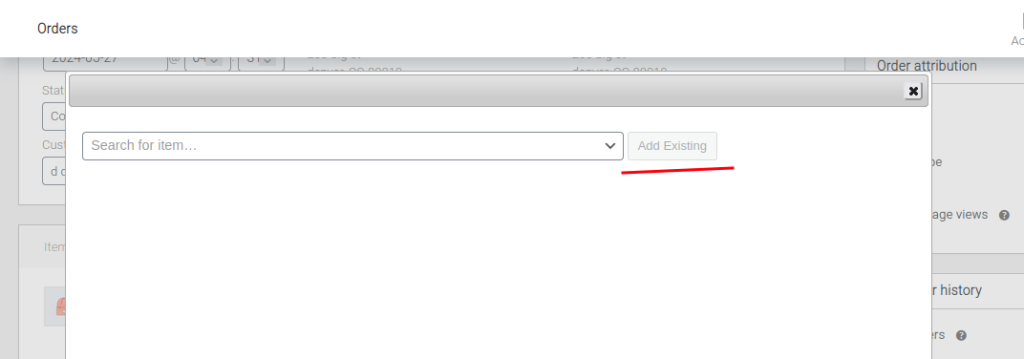
Exclude variations from search #
By default, we search for products and variations when creating serial numbers.
Use this setting if you do not want product variations to appear when adding serial numbers to items.
Search for product names in Shipment screen #
Enable this to search for product serial numbers by product name in the Supplier Shipment screen.
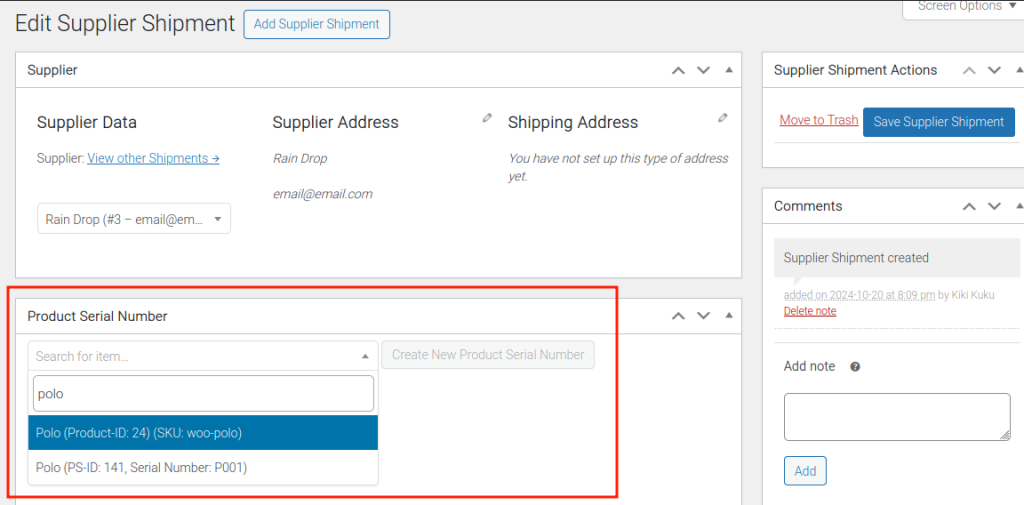
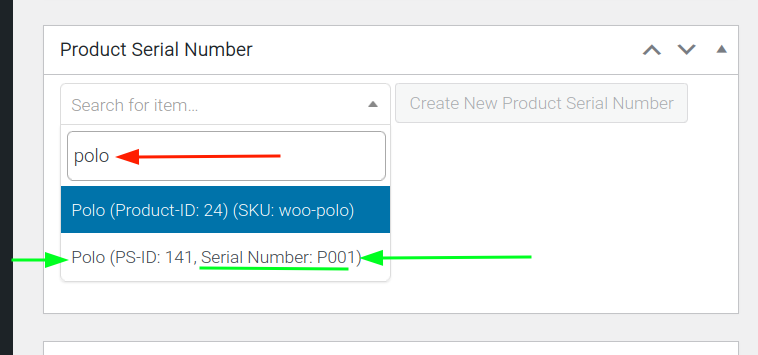
From the images above, a closer look reveals a serial number item that is attached to a product. If this setting is disabled, the serial number item will not appear by searching for the product’s name. The serial number itself would have to be searched.
Search for product names in Order screen #
Enable this to search for product serial numbers by product name in the Order details screen, when adding a serial number to an order item.
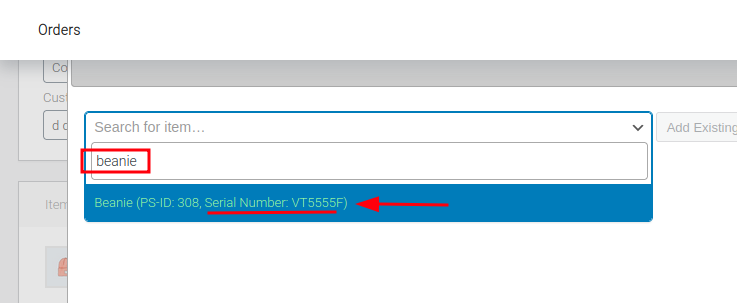
Show serial numbers in frontend #
Show order serial numbers in the frontend:
- On each order on the My Account page.
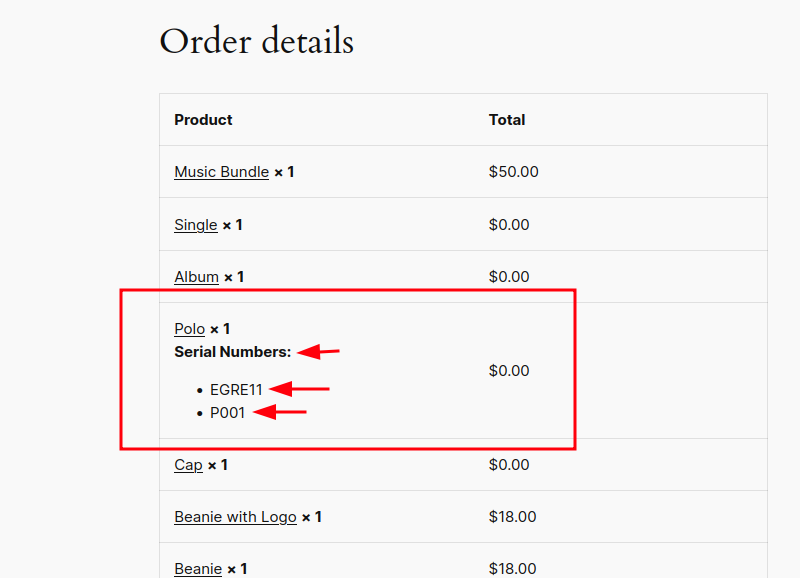

- In WooCommerce notification emails.
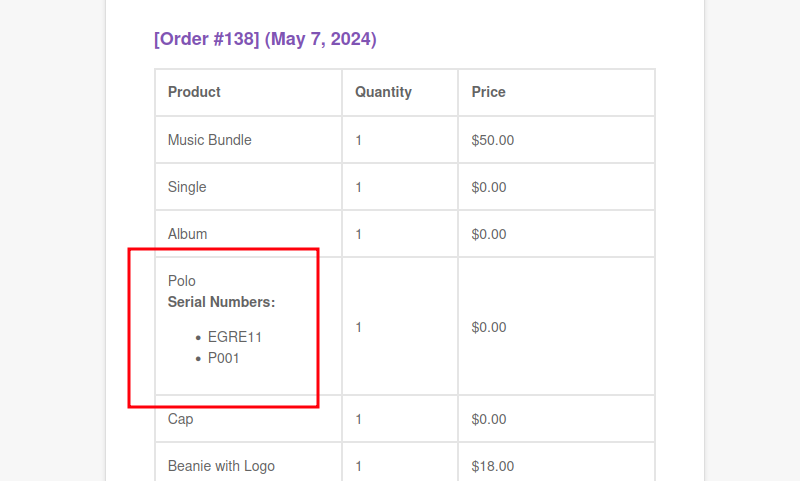
Display serial number label in order item #
The label is the name given to the serial number upon creation.
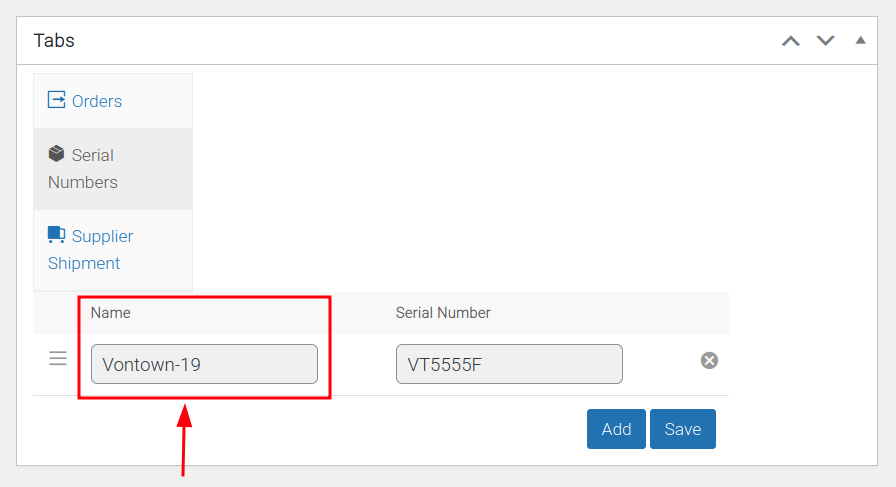
- Result of setting enabled in order details screen:
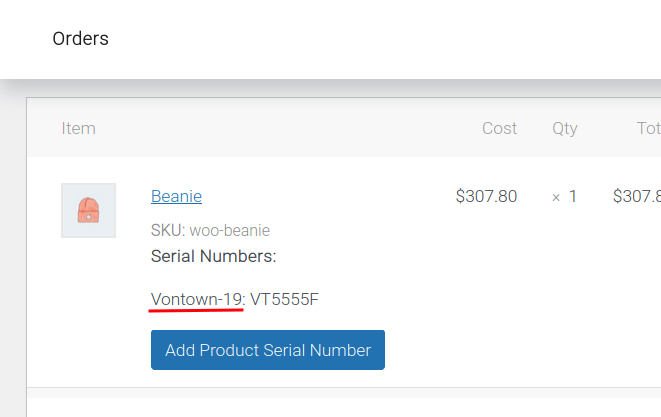
- Result of setting disabled in order details screen:
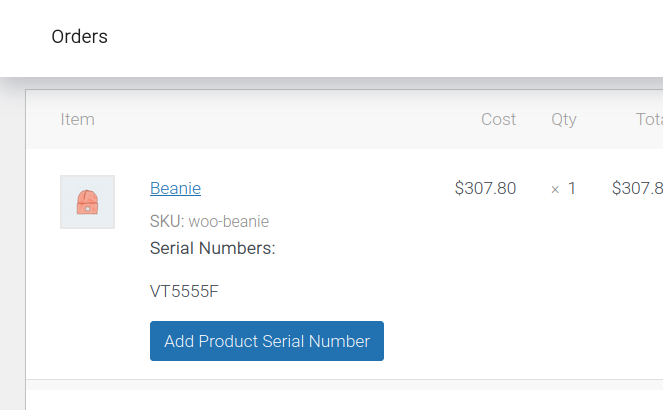
Auto assign #
Auto assign available serial numbers to orders when they are created.
Auto unassign #
Auto unassign available Serial Numbers from orders when their status is failed or cancelled.
Add order notes #
Add an order note if a serial number is added to or removed from an order item.
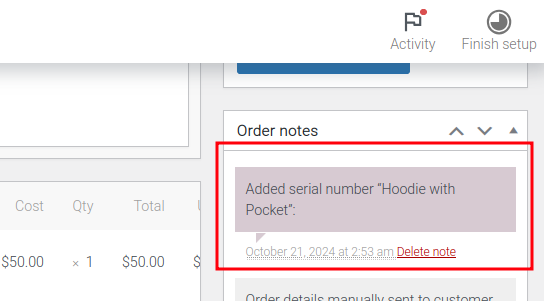
Increase product stock #
Increases the product stock when adding a new Serial Number Item.
- Note: Serial Numbers are added to Serial Number Items!
The image below attempts to explain which action it is, that this setting refers to:
Path: Products > Serial Numbers.
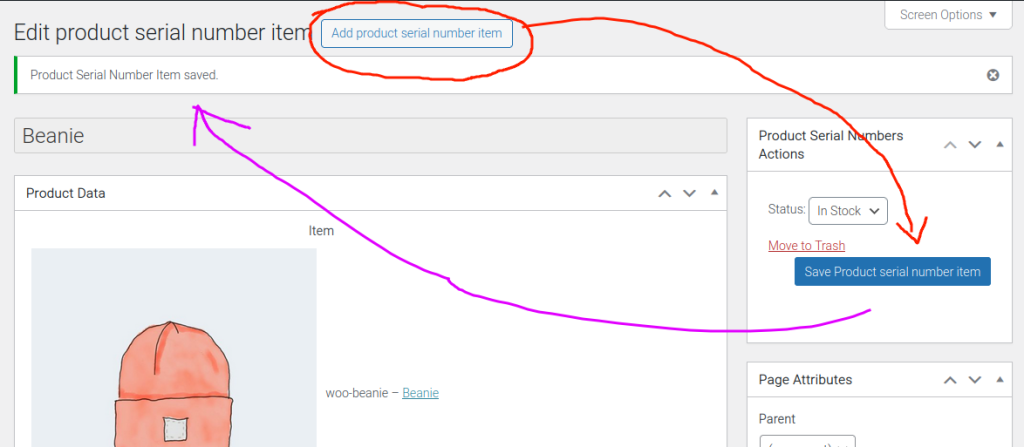
Debugging #
Registers errors and detailed information for debugging in a log file at WooCommerce > Status > Logs.