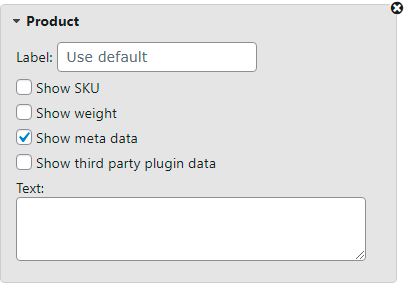If you use our WooCommerce PDF Invoices & Packing Slips plugin and want to display the product batch number and/or the expiration date inside a PDF document, you just need to enable the option Include in formatted item meta, and it will print the number and quantity deducted below the product name on the Simple document template.
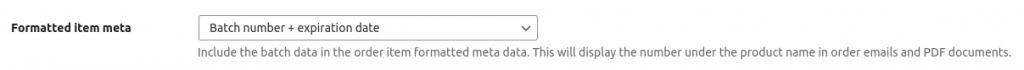
The output on the Simple template PDF document will be like this:
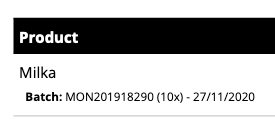
It will output the same way in our Premium Templates (part of our PDF Invoices & Packing Slips Bundle), by enabling the setting Show metadata in the Product column inside the customizer: