By default, we use a sequential number system for each document that starts at 1 and increases with each document created. However, you can customize your document number format by adding a prefix, suffix and padding.
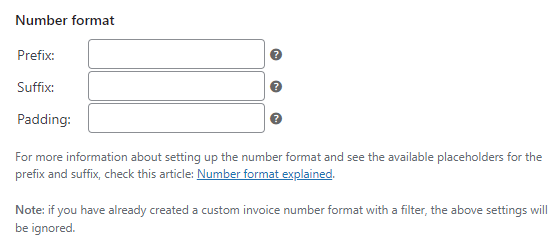
Prefix and suffix #
You can add a prefix and/or suffix to your document number, whether for aesthetics purposes or to meet your domestic accounting laws. For example, in some countries, it’s necessary to add a letter before your document number as a prefix, or the current year after the document number as a suffix, to comply with accounting requirements.
Padding #
The padding is the number of zeros that will be added to the document number to have a minimum number of digits. For instance, if you enter a padding of 6, and the next document number is 123, three additional zeros will be added to complete the 6 (padding) digits: 000123
Formatting document number #
Following the examples above, let’s say that your number will need to follow this pattern:
- The letter
Fas prefix followed by a dash (-). - The current order year as suffix, preceded by a dash (
-). See Available placeholders below. - A 6-digit padding.
So, you’ll need to enter these settings as number format:
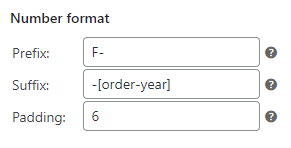
Let’s say that your next document number will be 123, and the current year is 2022, then your document number formatted will be F-000123-2022
Available placeholders #
You can use placeholders in the prefix and suffix to replace it with dynamically data. These are the available placeholders:
[order_number]— Replaced with the order number.[order_day]— Replaced with the order day.[order_month]— Replaced with the order month.[order_year]— Replaced with the order year.[order_date="{$date_format}"](E.g.[order_date="Ymd"]) — Replaced with the order date based on the date format given. See PHP Date Formats.[{$document_type}_day](E.g.[invoice_day]) — Replaced with the document day.[{$document_type}_month](E.g.[invoice_month]) — Replaced with the document month.[{$document_type}_year](E.g.[invoice_year]) — Replaced with the document year.[{$document_type}_date="{$date_format}"](E.g.[invoice_date="Ymd"]) — Replaced with the document date based on the date format given. See PHP Date Formats.




