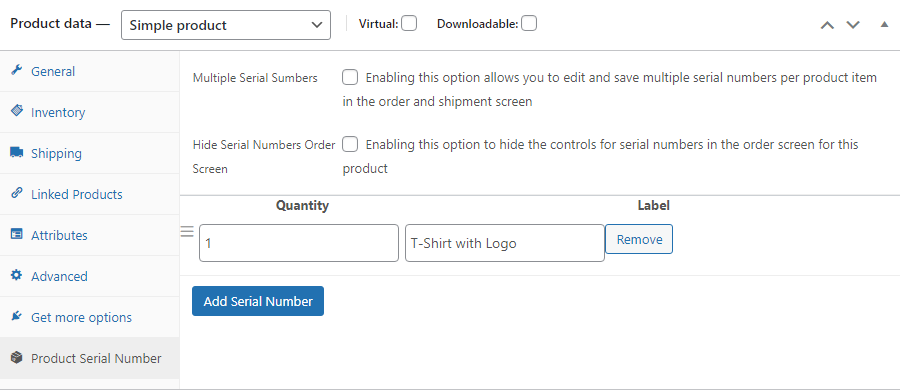Each WooCommerce product has a new tab to configure the Product Serial Number settings that it has.
- Open any product to see the settings, under Products > All Products.
- The tab is Product Serial Number. When you click on it, the settings will show up.
- You can change the default label for the Product Serial Number, the quantity (multiple serial number entries will be created), and additional serial numbers with different labels.