Purpose #
The ‘Autocomplete address‘ field is a way for us to validate non-Dutch addresses. This is because it is only in the Netherlands that a combination of a postcode + house number will result in a unique address. This therefore cannot be relied upon for other countries.
Note: The address auto-completion field should not appear when the selected country is the Netherlands.
Compatible API sources #
Path: WooCommerce > Settings > Postcode Checker > Choose your API source.
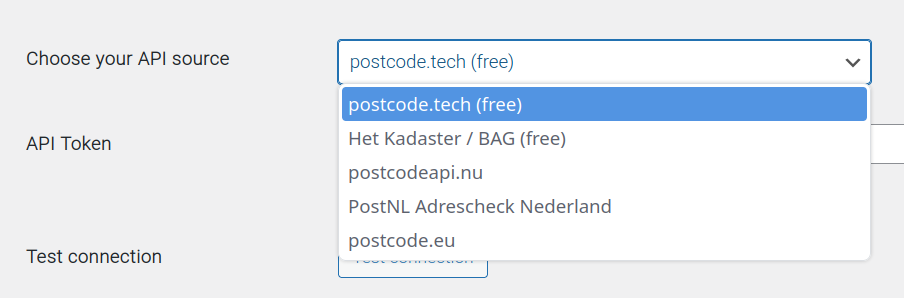
The autocomplete field currently works using:
- The Postcode.eu API
- Offers coverage for: Austria, Belgium, Denmark, Finland, France, Germany, Luxembourg, Norway, Spain, Sweden, Switzerland, The Netherlands, United Kingdom.
- €50/year for the lowest tier. See pricing.
- API demonstration: https://www.postcode.eu/
- The PostNL API
- Offers coverage for over 250 countries.
- Free for existing PostNL users.
- API demonstration: https://demoautocomplete.postnl.nl/howto.html
Both of these of course also provide postcode validation for the Netherlands. More international address validation options will be added in the future,
Example #
- Select the postcode.eu API.
- Enter your obtained API credentials (at WooCommerce > Settings > Postcode Checker).
- Enable the ‘Enable international auto-complete‘ option (via WooCommerce > Settings > Postcode Checker).
- An autocomplete field will now be added to your checkout, as shown in the image below:

Customers can start typing their address in here and will be given suggestions based on their input:

The options will narrow down as more of the address is being typed in the autocomplete field. After selecting one of the available options, the address details are automatically filled in the correct fields, as the address match is found:

Compatibility status #
The address auto-complete setting is not yet compatible with the Woo checkout blocks. In order to use this setting, your checkout must be using the classic checkout shortcode. Take a look at this video to learn how to change your checkout from using the Woo checkout blocks to the classic checkout shortcode.




