Table of Contents
WP Menu Cart Pro #
In WP Menu Cart Pro you can change the texts and links directly in the settings:
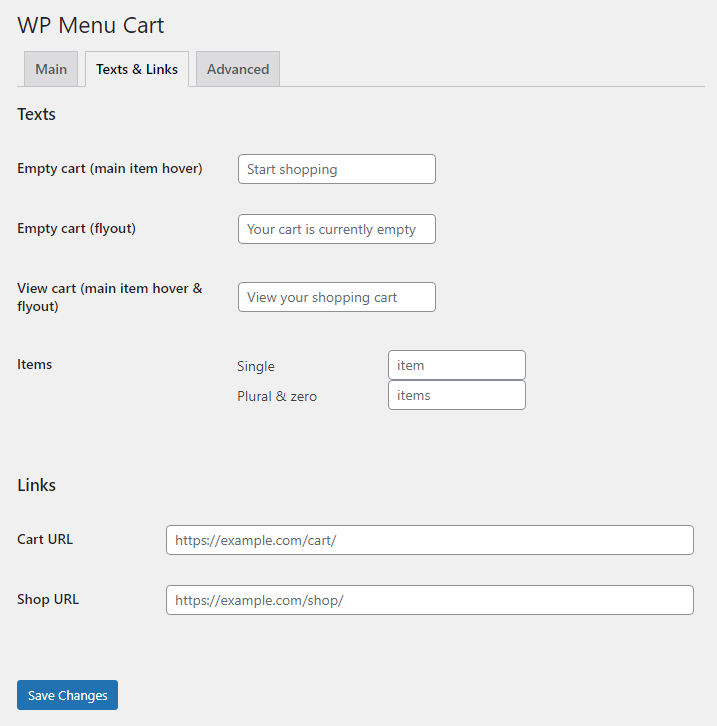
Free version #
To change the hover text that WP Menu Cart shows when the cart is empty or carries items, you have to add a filter in your themes functions.php.
If you don’t know how to use filters read this article. As always, be sure to clear your cache before contacting support with questions.
There are two filters you can use, one for the empty cart and another for when there are items in the cart.
Empty cart #
/**
* Set title when cart is empty
*/
add_filter('wpmenucart_emptytitle', 'add_wpmenucart_emptytitle', 1, 1);
function add_wpmenucart_emptytitle ($title) {
$title = 'Your cart is empty';
return $title;
}Full cart #
/**
* Set title when cart carries items
*/
add_filter('wpmenucart_fulltitle', 'add_wpmenucart_fulltitle', 1, 1);
function add_wpmenucart_fulltitle ($title) {
$title = 'There are items in the cart';
return $title;
}




