By default the PDF Invoices & Packing Slips for WooCommerce plugin restricts the view access for PDF documents to only users with manage_woocommerce capabilities or to logged-in customers from the ‘My Account‘ page on the frontend.
Sometimes there is a need to display a button or link for viewing and/or downloading the document, outside these parameters – which requires a different approach. For example, one might need to display the Invoice link on the thank you page or in an email.
Set permissions #
Path: WooCommerce > PDF Invoices > Advanced > Settings > Document link access type.
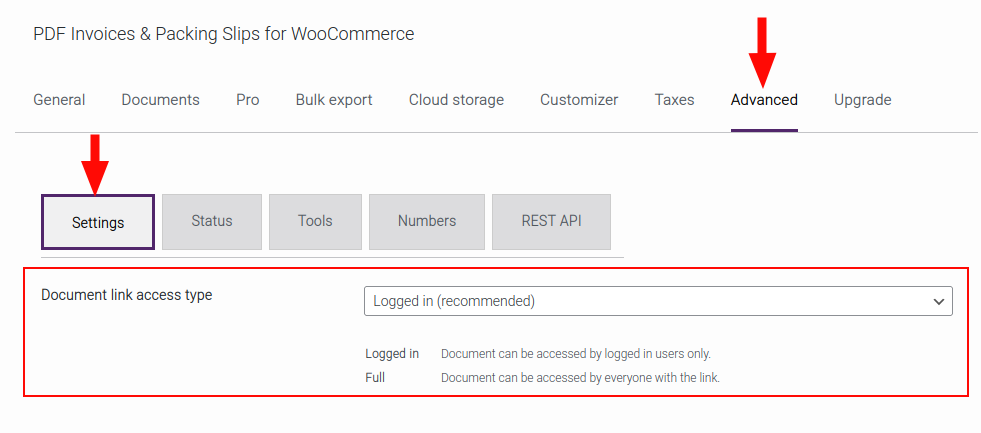
The available setting options:
- Logged in (recommended)
- Full
Logged in (recommended) #
Documents can be accessed by logged-in users only.
This is the default option.
Full #
Documents can be accessed by everyone with the link.
This is ideal for situations where all the information is public.




