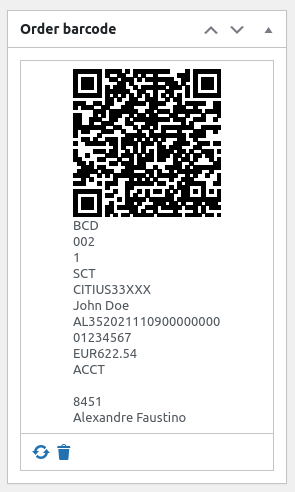Now you can generate European Payments Council (EPC) QR Codes for WooCommerce using the Ultimate Barcodes plugin.
This EPC barcode provides an easy and effective way of initiate a SEPA credit transfer by scanning it from a smartphone, PC or even a standalone scanner. Doing that, the payment details are filled automatically from the QR Code, and the payer just needs to validate them to proceed with the transaction.
Barcode data structure #
Some of the EPC QR Code data is prefilled automatically by the plugin:
- Service tag: BCD
- Version: 001 or 002
- Character set: UTF-8
- Identification code: STC
The other data can be filled from the plugin settings by selecting QR Code and European Payments Council (EPC) from the Order barcode settings:
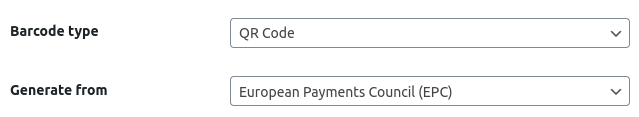
When the EPC selection is made, a few new options are added below:
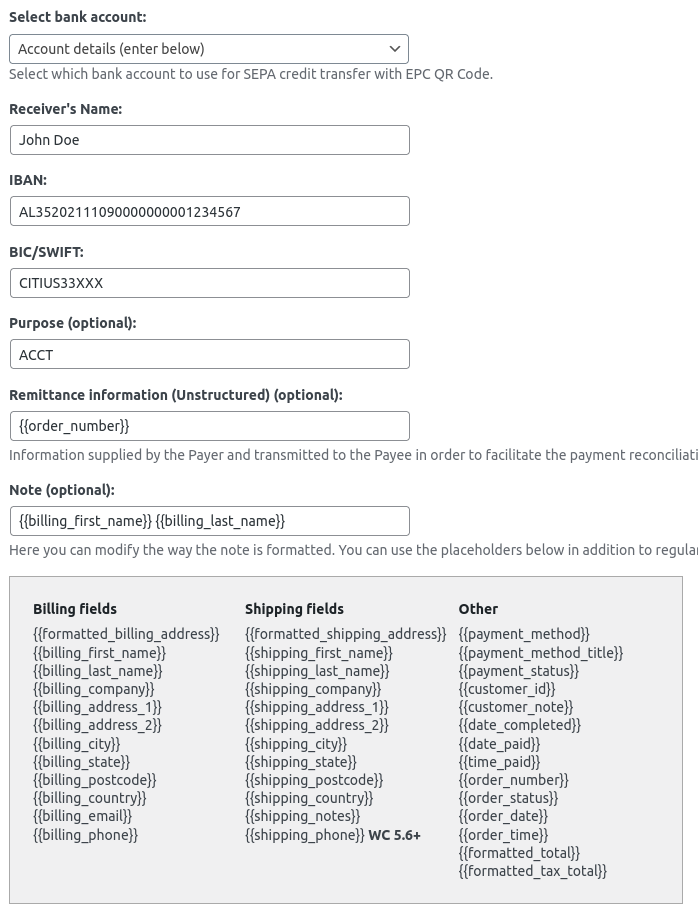
- Select bank account: select one of the predefined WooCommerce BACS accounts or enter the account details
- Receiver’s name: who will receive the transaction
- IBAN: the account number from the receiver’s
- BIC/SWIFT: the bank identification code
- Purpose: purpose of the credit transfer limited to 4 characters. The full list of codes can be found here
- Remittance information: we use the unstructured instead of the structured option, to give more flexibility in terms of formatting. Placeholders can be used
- Note: additional information about the Credit transfer. Placeholders can be used
All the barcode data can be filtered using the hook below:
apply_filters( 'wpo_wcub_epc_data', $data, $order_barcode_obj );
EPC QR Code output #
The EPC QR Code is similar to other QR Codes, the only difference is the data that he retains. This must follow the official specifications that could be found here.