To add a new product to a backend order, click on Add item(s) > Add manual product:
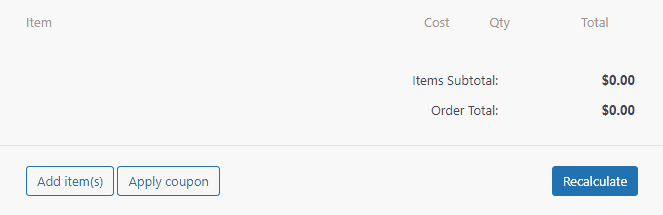
You will be prompted with a dialog where you can enter name, SKU, price, quantity and tax class:
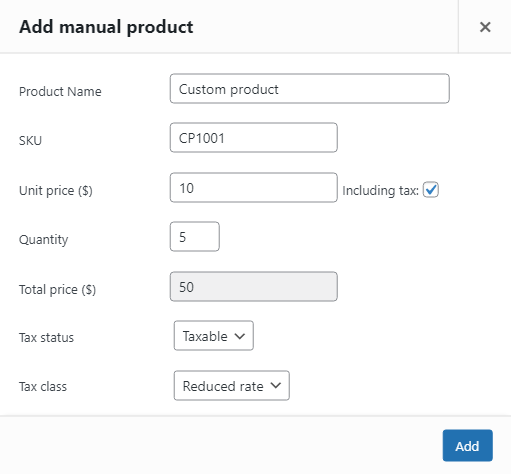
When you’re done, click Add, and your product will be added to the order:
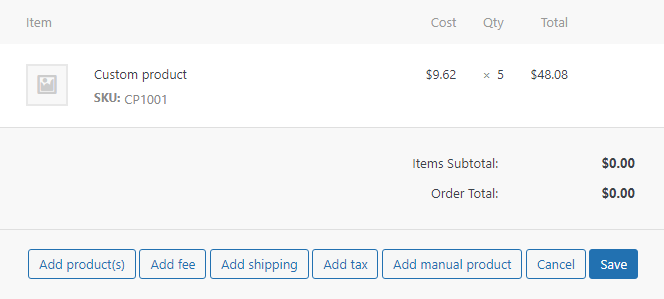
Finally, click on Save, and then on Recalculate to make sure the order is fully updated with this product.




