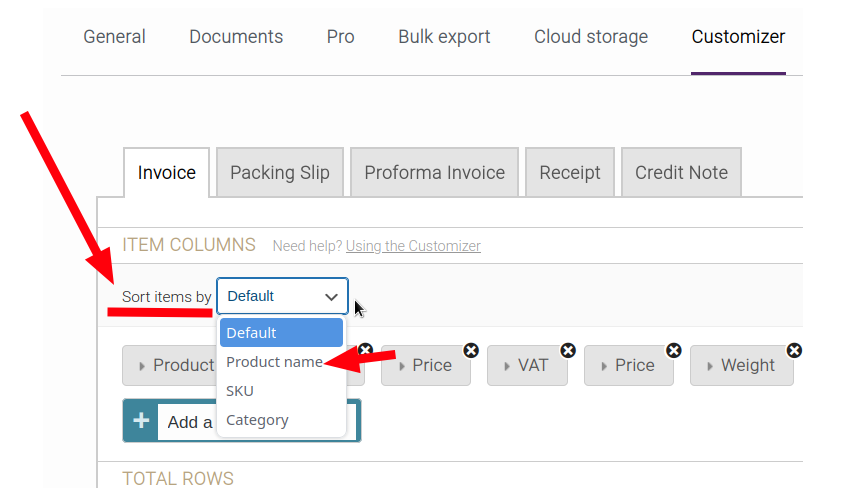With the Customizer from our Premium Templates extension (part of our PDF Invoices & Packing Slips Bundle) you can easily add or change order data in your documents. Add product thumbails, display unit pricing or show discounts with the click of a button. You have a ton of options to showcase in your product overview in the ‘Columns‘ section or show specific data for the whole order in the ‘Totals‘ section. Just click ‘Add a block‘, pick your desired option and select the right settings for you. Hit ‘Save changes‘ and you’re good to go!
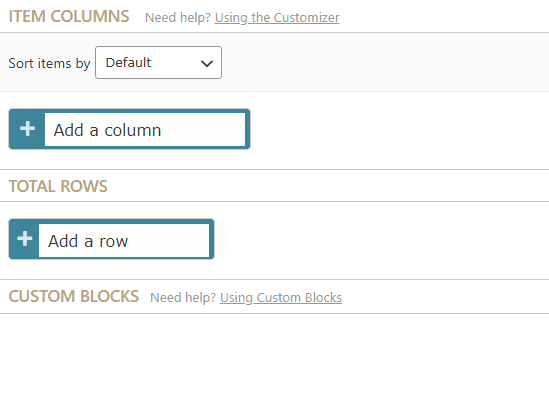
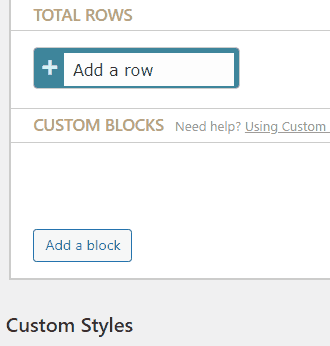
Change the order #
To change the order of your added blocks simply drag and drop them in the desired order. Hit ‘Save changes‘ and your blocks will now display in their new order.
Available columns #
- Position (line number)
- SKU
- Thumbnail
- Product (name)
- Product Description (short or full)
- Quantity
- Product variation/item meta
- Item meta (single)
- Price (including/excluding tax, single/total, before/after discount)
- Regular price
- Discount
- VAT
- Tax rate (%)
- Weight
- Product Attribute
- Custom Field (product)
- Checkbox
- Text
Available column placeholders #
For a full list of all placeholders, see: PDF Customizer placeholders – Item Column placeholders.
You can add additional information to the product rows using a Product or Static text column and adding any of the following placeholders (including braces/accolades) to the text area:
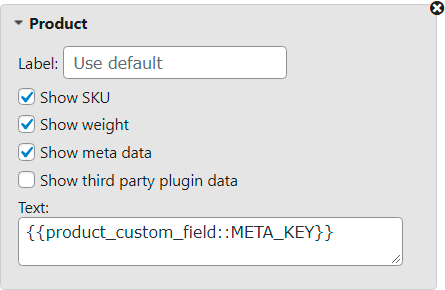
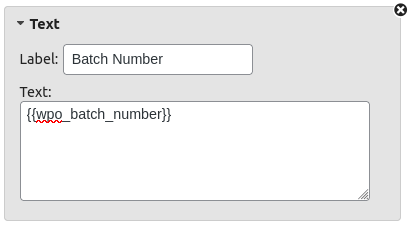
Available totals #
- Subtotal (including/excluding tax, before/after discount)
- Discount (including/excluding tax)
- Shipping (including/excluding tax)
- Fees (including/excluding tax)
- VAT/Taxes
- Grand total (including/excluding tax)
- Total weight of order
- Total quantity of order
- Custom function
- Text
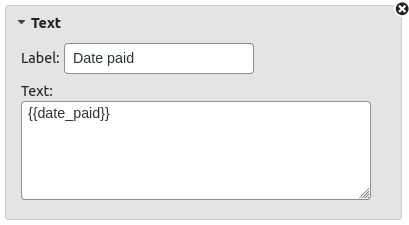
Sort products #
The Customizer allows for sorting items in documents based on:
- Product name
- Product SKU
- Product category
This can be done separately for each document type.