The first thing to check is which WooCommerce email notification you’re attaching the invoice to. You can verify this under WooCommerce > PDF Invoices > Documents, select the document type, then scroll to Attach to:
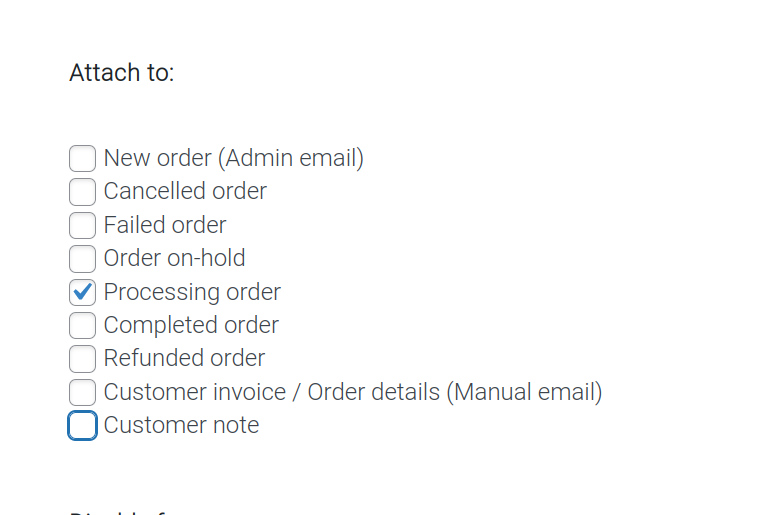
Remember to check that you have the correct document type selected while in the Documents tab:
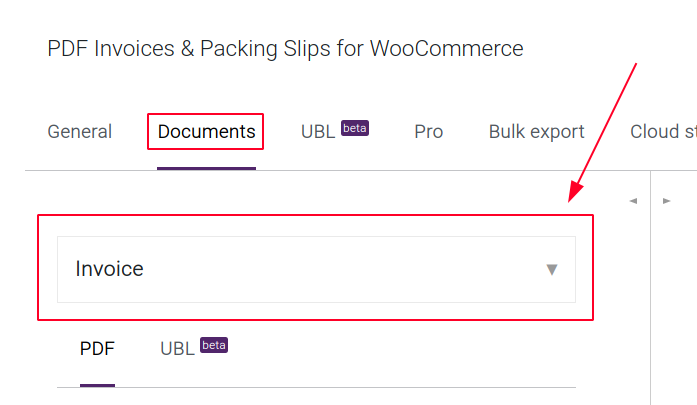
Using MailPoet, Sendgrid, or another similar transactional mail service? #
Some of these services either don’t allow attachments, have capped the attachment count to 1 document or have capped the file size limit to 1 MB.
How to track your mail #
In addition to answering the above question, please follow these steps to find out if the issue occurs before the message is sent:
Install and activate the WP Mail Logging plugin.
Go to Dashboard > WP Mail Logging > Settings, and enable the Display Attachments option:

Open an existing order, find the Send order email panel, on the right side, select one of the email notification in which you attach the invoice.
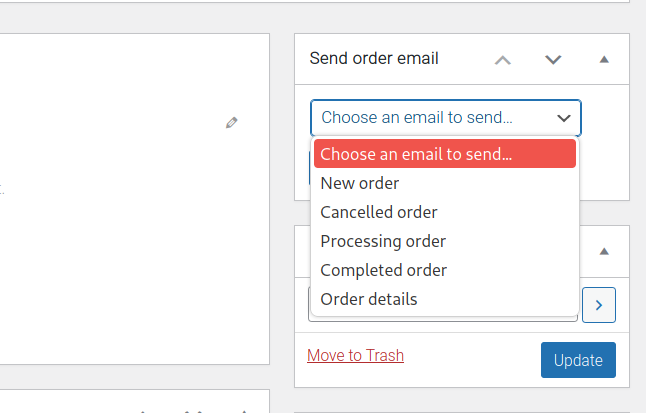
As an example, you could select Completed order, then click on Save order and send email.
Then go to Tools > WP Mail Log, find your last email & check if there are files in the Attachments column and/or any notice on the Error column.

Lastly, share the results with us. 🙂




