Users of our plugin with an active license for either our Professional extension or our Premium Templates extension (which is part of our PDF Invoices & Packing Slips Bundle) can send us an email at support@wpovernight.com in order to receive a Custom Font extension. With this extension, there is no need to fiddle with code in regards to installing custom fonts for your PDF documents.

Install this extension like any other plugin, then you will notice the new ‘Custom font‘ tab at WooCommerce > PDF Invoices.

From this tab, you can select the fonts you want for you PDF:

Clicking ‘Select’ opens up the WordPress Media manager.
From here, select the font you have saved to your system/computer.

The Cairo font – a Latin + RTL language Google font – has been selected as our example. Here, the ‘Regular‘ version of the font file is used for immediate results (Cairo-Regular.ttf).
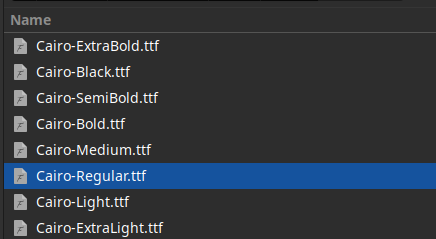

Remember to save your changes!
Now, the Result on PDF – with the selected font now active:

Before — Without the Custom font selected:





