In each order item, you can connect one or more serial number items, so you know where you sold them.
- In each order, an order item has a button Create Product Serial Number or Edit Product Serial Number depending on if a serial number is already attached to it
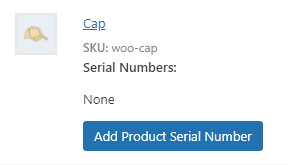
- By clicking that button, a new overlay window will open that gives you the option to attach a product serial number to this item
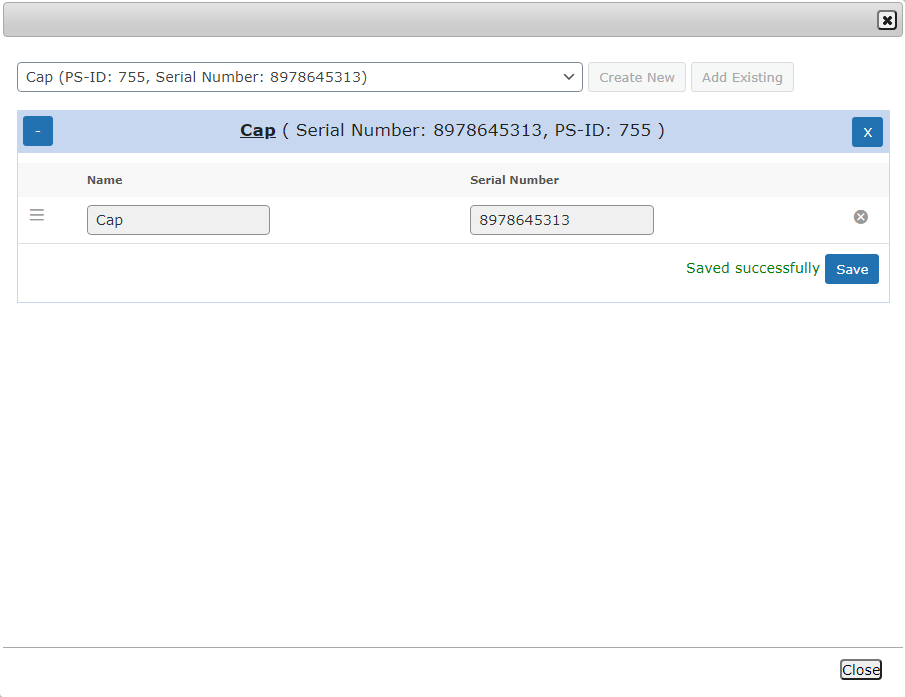
- You can search for existing serial number items or if enabled create new ones (not shown here).
You also see any attached serial number item and their serial numbers. You can change the serial number or add new ones here.




