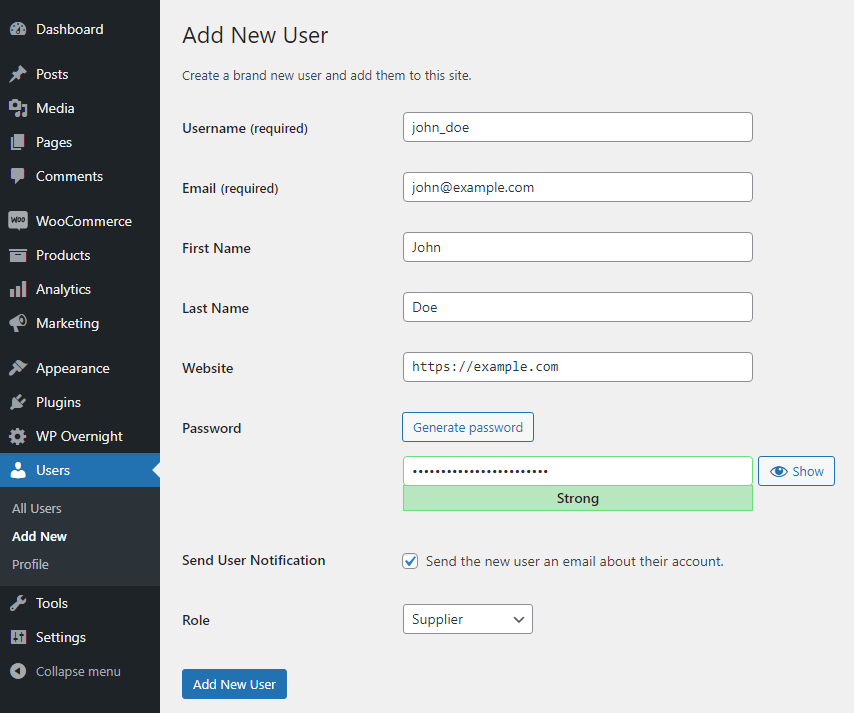You need to create a supplier in order to tie a supplier shipment to it. A supplier is a normal WooCommerce User like a customer, just with the attribute Supplier instead. It can then be selected in the Supplier Shipment screen.
- Click on Users on the Dashboard. Then click on Add New
- Fill in user information.
- Make sure to select the Role Supplier
- Then click on Add User
- The user’s account you just added should now appear in the menu.