You can activate the order proposal payment gateway in order to have an option at checkout for the order proposal.
Go to WooCommerce → Settings → Checkout → Order Proposal.
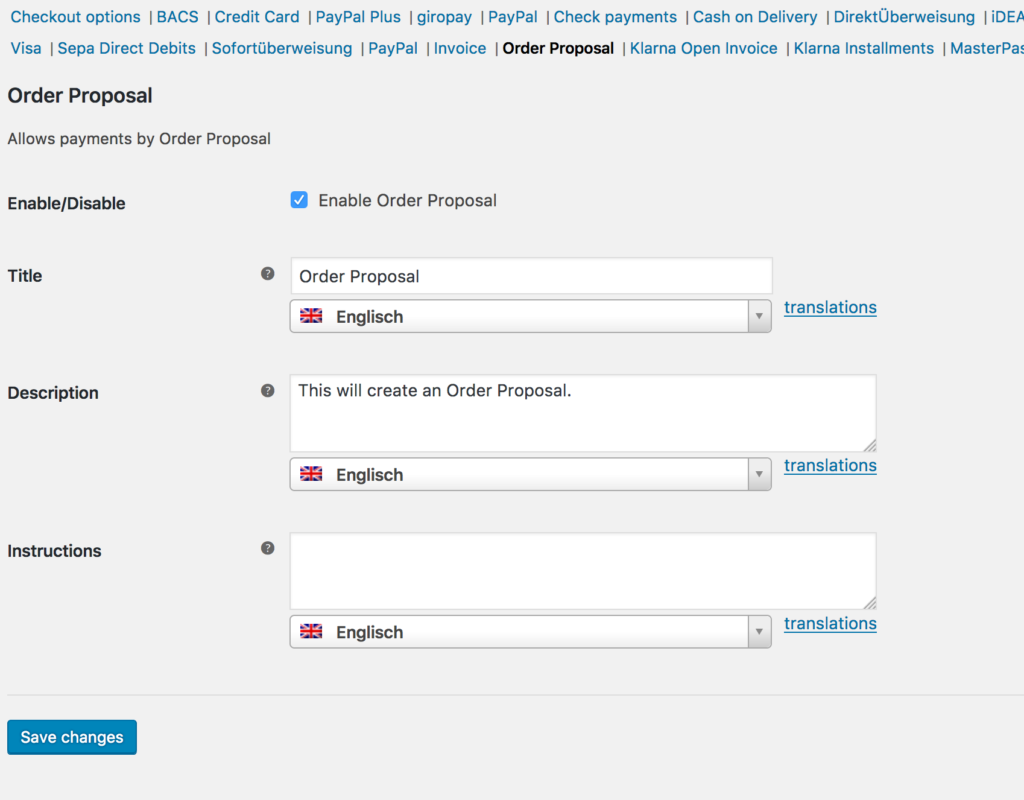
Enable Order Proposal and add your Description and Instructions.
Your customers will find the Order Proposal Option at the checkout page.
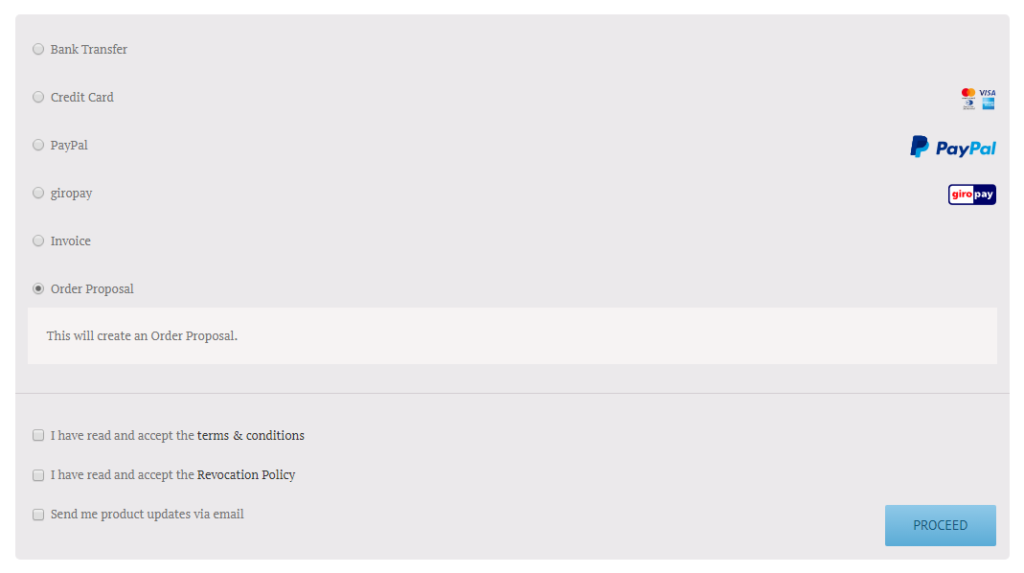
This will create an order with the status Proposal Requested. To make this order an actual proposal, please navigate in the backend to WooCommerce → Orders, select the order and change its status to Proposal.




