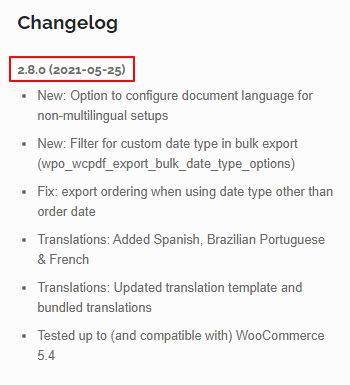To update a plugin to the latest version, there are three methods:
- Automatic update via WordPress (requires license activation) *recommended
- Download via My Account
- Download from purchase receipt email
Note that you always need a valid plugin license to download the latest version!
Activating your license #
The easiest way to stay up to date is to enable automatic plugin update notifications by activating your license. This notifies you when there are plugin updates (just like free plugin updates from wordpress.org) so that you can download and install them at your own convenience. Here’s how you can activate your license:
- Go to Dashboard > Plugins > Installed Plugins
- Find the plugin to activate in the list (in the example below is WP Menu Cart Pro): you should see a yellow notice with an input field in which you need to enter your license key.
- Click on the Activate button. If the license is valid, you should see the remaining time up to the license expiration, and the count of your activated sites.
- That’s all! From now on, you will receive notifications every time we launch new releases, and you will be able to update with just one click!
Bundle license not for activation #

When purchasing a bundle, the individual items have license numbers and the bundle itself comes with a license number.
- The licenses of the individual items need activation.
- The bundle license does not need any activation.
Download via My Account #
If you created an account when you purchased the plugin, you can login here: https://wpovernight.com/my-account/
If you did not create an account, you can find a registration form at the bottom of the My Account page. If you use the same email address you used to purchase the plugin, your purchase will automatically be linked to your account and you can download the latest version. You can also renew or upgrade your license via the My Account page.
Download from purchase receipt email #
If you saved the order confirmation email, this is a quick way to get the latest version. Please note that these download links do expire, so activating your license and/or creating an account is the preferred method.
Which version do I have? #
You can find the plugin version under the plugin name on de WordPress plugins dashboard (Plugins > Installed plugins).
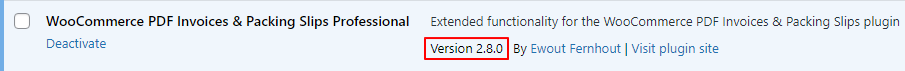
What’s the latest version? #
You can find the latest version on the plugin page on wpovernight.com, in the right sidebar: