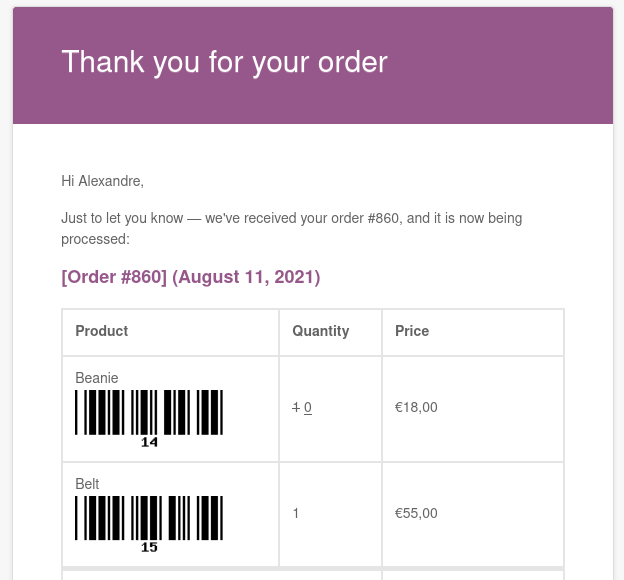If you need to display product barcodes in the WooCommerce order emails, our Ultimate Barcodes plugin got you covered. It’s so simple and fast that you will be amazed!
To enable this feature you just need to go to the product barcodes settings and enable the option below:

After that, you will see below a new option to select the emails in which you want to display the product barcodes (you can select multiple emails):
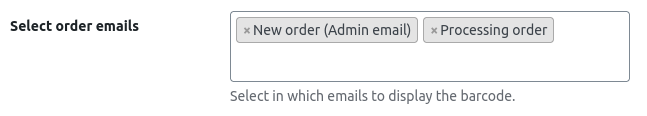
With that in place, you should be able to see the barcodes in the next coming emails, right below the product name: