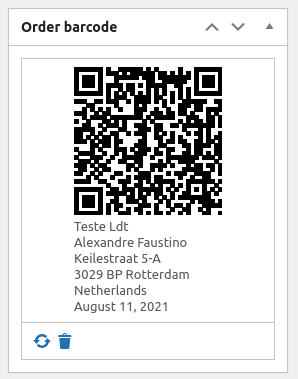Table of Contents
The WooCommerce Ultimate Barcodes plugin provides a unique way to customize the source data for generating order barcodes, which ultimately could handle as much information as you need.
How to setup custom order data for barcode? #
First go the order barcode settings and select “Order data” from the “Generate from” selector:

Next you will see the “Data format” input and also a table with placeholders you can use to format the data as required:
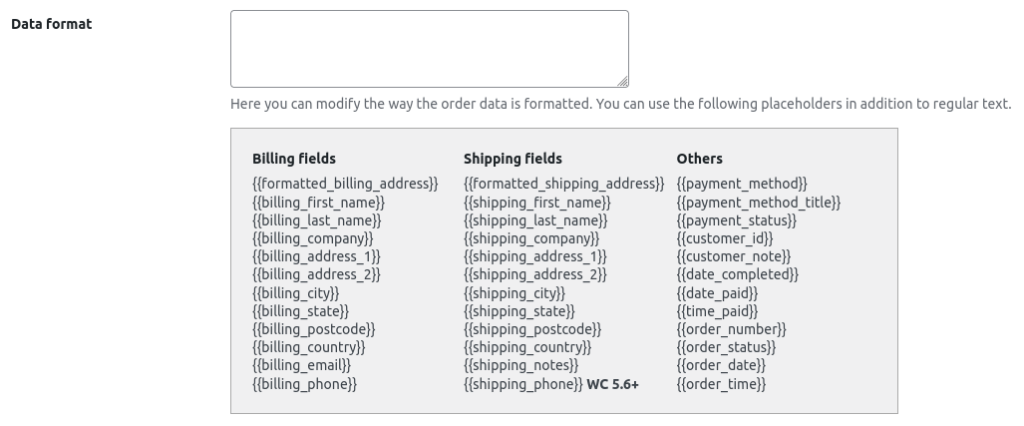
You could use multiple placeholders, and separate them with commas or line breaks for example, and the output will be something like this using a QR Code type: