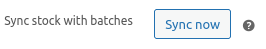WooCommerce Batch Numbers provides a setting to synchronize the product main stock seamless and automatically with the batches total stock.
You just need to go to the plugin settings and enable the option below:
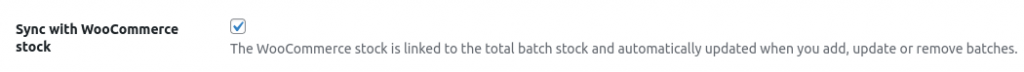
The stock will now be synchronized once you add, update or remove batches on the product.
You could also force the synchronization manually, clicking the button below: