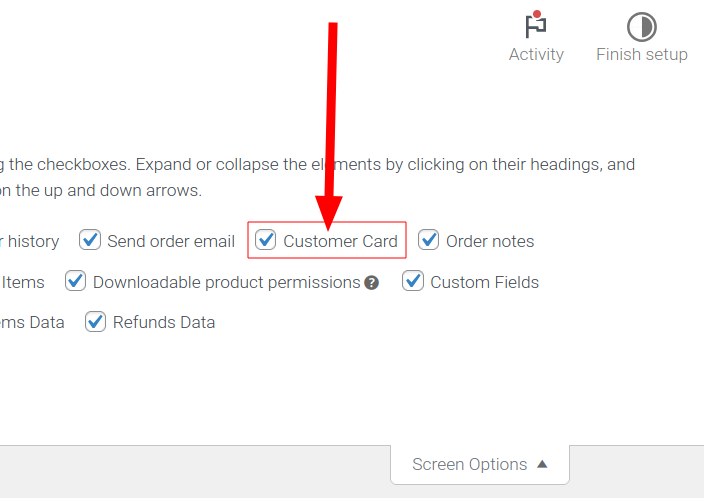Table of Contents
Display on PDF Invoices #
Path: Customers > Settings > Add customer number to PDF
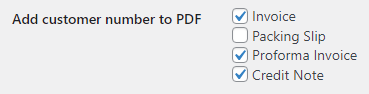
- Requirement: PDF Invoices and Packing Slips for WooCommerce
- More details in documentation here.
Display on My-account page #
Path: Customers > Settings > Show customer number on customer My Account page.
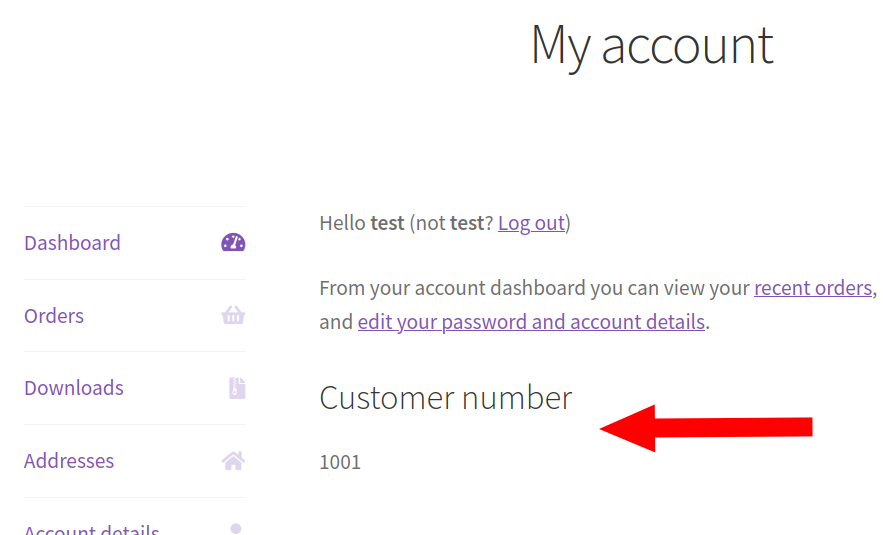
Display in WooCommerce emails #
Path Customers > Settings > Add customer number to WooCommerce emails.
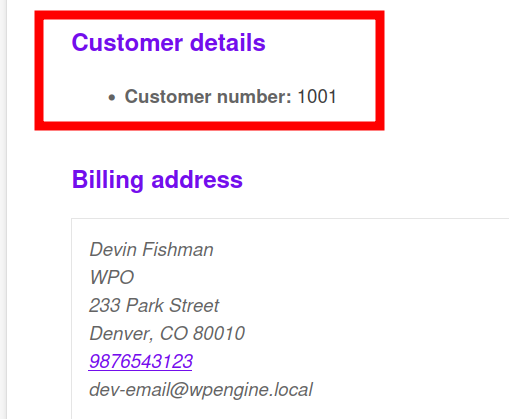
Display custom card in admin order details page #
Path: Customers > Settings > Show customer card on order page.
After activating the setting, any created customer cards will now appear in the admin area of the order details.
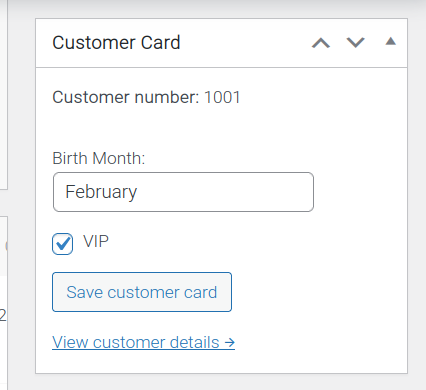
If this section Custom Card is not being found but there is certainty in having created a customer card via Customers > Customers, then scroll to the top-right corner in order to check the ‘Screen Options‘.
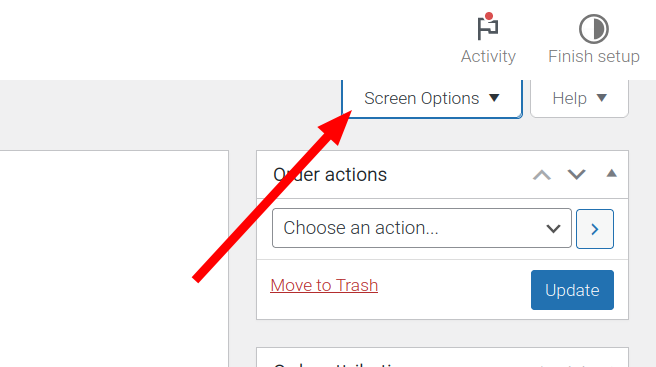
The Customer Card field that appears there needs to be checked/active.