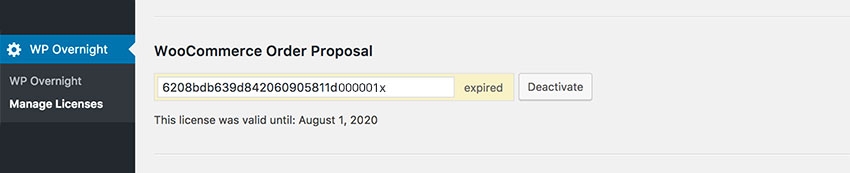Renew via My Account #
If you created an account when you purchased the plugin, you can login here: https://wpovernight.com/my-account/
Go to My Account > License Keys to check the status of all your license keys.
Don’t have an account? #
If you did not create an account, you can find a registration form at the bottom of the My Account page. If you use the same email address you used to purchase the plugin, your purchase will automatically be linked to your account, and you can renew your license key. You can also download the latest version of your plugin via the My Account page.
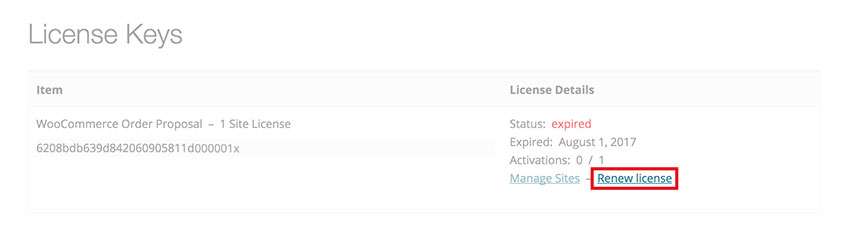
How do I check if my license is expired? #
If you created an account when you purchased the plugin, you can login here: https://wpovernight.com/my-account/
Go to My Account > License Keys to check the status of all your license keys.
Don’t have an account? #
If you did not create an account, you can find a registration form at the bottom of the My Account page. If you use the same email address you used to purchase the plugin, your purchase will automatically be linked to your account and you can check the expiration date of your license.
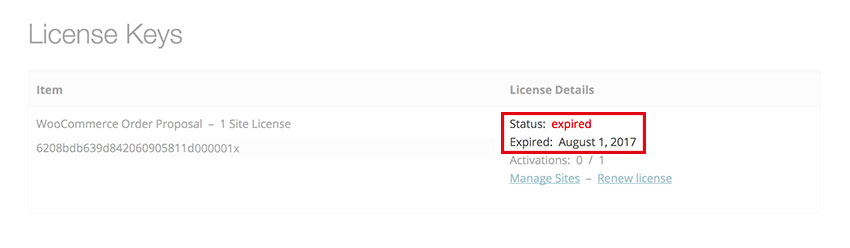
If you have our automatic update plugin WP Overnight Sidekick installed, you can also check your license status there. Go to your WordPress Dashboard > WP Overnight > Manage Licenses to see the status of all your installed WP Overnight plugins.