Creating the Bulk Order Form page #
Setting up your bulk order form is super easy:
- Create a new page on WordPress via Pages > Add New.
- Add the shortcode
[wcbulkorder]and any instructions you might want to add to the page.
Plugin settings #
In the plugin settings you can fine tune the appearance of the order form:
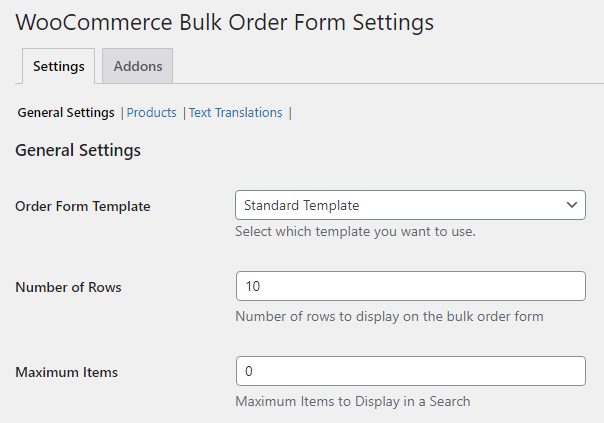
Template
The free version comes with two basic templates:
- Standard – a simple two column layout with product search left and quantity input right. Works for all product types including variable products!
- Variation – This template has an extra column next to the product column where the user can select the variation separately. The Standard template has all variations are directly listed in the search results directly, so if you have a lot of variations in your shop then this template may be a better fit.
We recommend testing both templates with a few different searches to see which one you like better.
If you want to have a form that has all (or some) of your products already listed on the page, we have a third template available for purchase:
Prepopulated
Number of rows
This is the number of rows that is shown on the form where the user can search & add products. Choose a good balance between giving enough room to add products (how many different products does your typical customer order?) and not making the page too big.
Maximum items
This is the maximum number of search results shown when your customer types something into the search field. We recommend not limiting this too much so that your customer doesn’t have to type too much to see the desired product.




